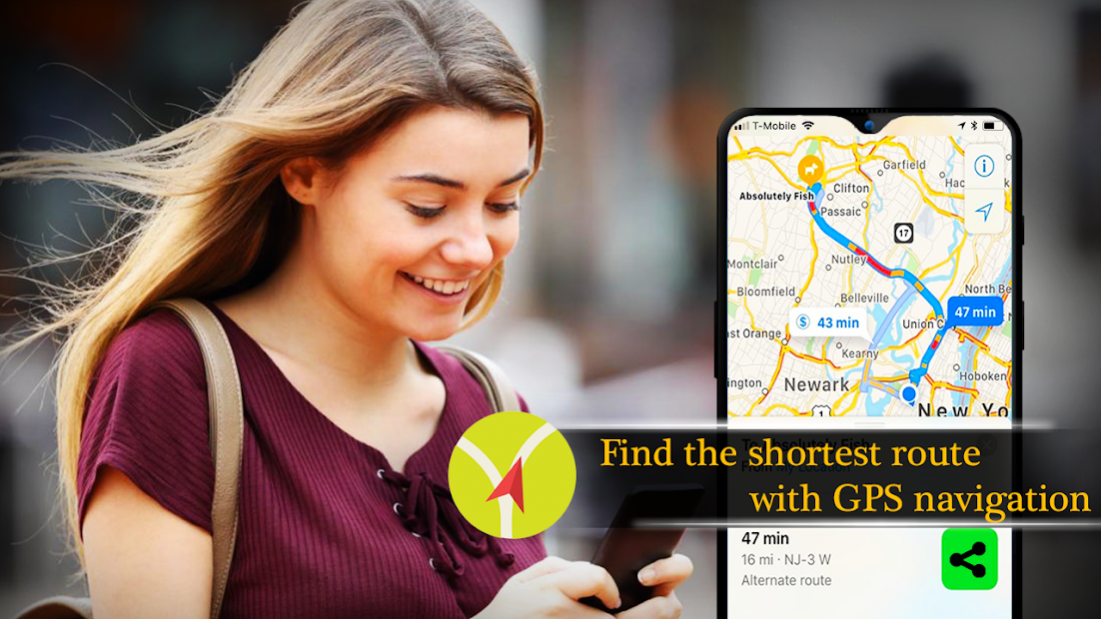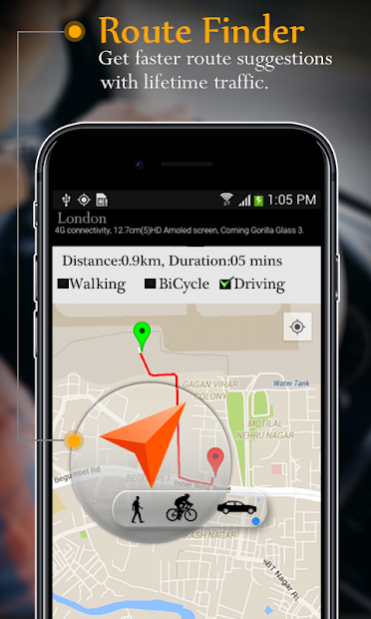Live Satellite View GPS Maps 3.1
Free Version
Publisher Description
GPS Navigation - Live Traffic Route: Place Finder is the necessary and top app for all the android smartphones.
It is free for all to download from Google Play STORE. So, Download Now!
First of all, this GPS app is a great Tool of 2022 for finding, locating and navigating addresses and is very easy by using World Map View and street view sitemaps of earth 2019. GPS Navigation - Live Traffic Route: Place Finder allows you to decide the area and earth view, around you according to live satellite view and maps created by it. GPS navigation Tools 2019 has every street view marking required element of route by real street view positioning. GPS Navigation Tools 2019 contains marked place and anyone can determine the area of your family, companions and can track live speed of your vehicle without using the speedometer of the vehicle, just one click and you know all about live traffic on routes, the speed of your own vehicle and much more. GPS Navigation - Live Traffic Route: Place Finder also recommends some worth mentioning itineraries for you best travel experience. GPS Navigation - Live Traffic Route: Place Finder is the finest app for offline GPS navigation, traveling people and the drivers because it provides places & route finder and traffic finder. Traffic Layer/Traffic Finder is a unique online navigation feature which is only in this app. Traffic finder free of GPS maps & navigation provides the various categories of Google Roads like heavy traffic roads, slow traffic roads and normal traffic roads. GPS Navigation - Live Traffic Route: Place Finder application is of different practical uses like Fields area measure, area measurement by walking and Distance Measuring and GPS area measurement app for roof area estimation. GPS Navigation Tools 2019 uses the accurate methods for distant area measurements and. Address location finder and find my address 2019 will fetch the longitude and latitude, current state and city with location. Google Latitude will catch the location and address of phone’s current location. You can share your location with anyone to let them know where you are. GPS Navigation Tools 2019 is an ultimate locator. Compass is an essential feature of any GPS app and therefore this app does have a compass feature.
GPS navigation tools for 2019 are completely free as both offline and online GPS Navigation app for your routes and trips. Offline maps and Great search can make you journey effortless and a lot easy. Always arrive at the target location because instructions are easy to follow.
------------------------
Best FEATURES
------------------------
✔ Traffic information – live accurate and precise traffic information about conditions on the road. Traffic jam information, Danger alarms, closures and more
✔ Offline– without internet connection. Save your data at home, outside or abroad
✔ Navigation – see shortest route and navigate to map location, address , GPS coordinates
✔ Voice – Hear exact turn by turn instruction and navigate with navigation that talks! You can choose your own voice
✔ Walking and driving – for both pedestrian and car navigation with route, its ideal
✔ GPS location – follow and see your GPS location on GPS maps anywhere in the world
✔ 3D Map – detailed and precise 3D maps of your area and entire world with free updates of maps
✔ Great search – your target location with great ease
✔ Speed limits – know the speed limits of the areas in which you are driving
✔ Travel book – it’s a great feature if you are a traveler and love to visit beautiful places
------------------------
MAP COVERAGE – Whole world is there in this one app
------------------------
Asia
North America
South America
Africa
Europe
Australia
Middle East
About Live Satellite View GPS Maps
Live Satellite View GPS Maps is a free app for Android published in the Geography list of apps, part of Education.
The company that develops Live Satellite View GPS Maps is Mega Minds Studio. The latest version released by its developer is 3.1.
To install Live Satellite View GPS Maps on your Android device, just click the green Continue To App button above to start the installation process. The app is listed on our website since 2022-03-31 and was downloaded 2 times. We have already checked if the download link is safe, however for your own protection we recommend that you scan the downloaded app with your antivirus. Your antivirus may detect the Live Satellite View GPS Maps as malware as malware if the download link to com.megaminds.gps.navigation.live.traffic.route.placefinder is broken.
How to install Live Satellite View GPS Maps on your Android device:
- Click on the Continue To App button on our website. This will redirect you to Google Play.
- Once the Live Satellite View GPS Maps is shown in the Google Play listing of your Android device, you can start its download and installation. Tap on the Install button located below the search bar and to the right of the app icon.
- A pop-up window with the permissions required by Live Satellite View GPS Maps will be shown. Click on Accept to continue the process.
- Live Satellite View GPS Maps will be downloaded onto your device, displaying a progress. Once the download completes, the installation will start and you'll get a notification after the installation is finished.